Yes, that was the problem.
Thanks for the help everyone.

Thanks for the help everyone.

This section allows you to view all posts made by this member. Note that you can only see posts made in areas you currently have access to.
Show posts Menu


clockBar[i].translate(new SimpleVector(0, 5, 0));
clockBar[i].setRotationPivot(new SimpleVector(0, -5, 0));
clockBar[i].rotateZ(((float) i / 10) * 361f); // To create the sequential positions around the clock
world.addObject(clockBar[i]);


for (int i = 0; i < 10; i++)
{
gl.glPushMatrix();
gl.glRotatef(((float) i / 10) * 361f, 0f, 0f, 1f);
gl.glTranslatef(0, 5f, 0);
clockBar.draw(gl, 0);
gl.glPopMatrix();
}

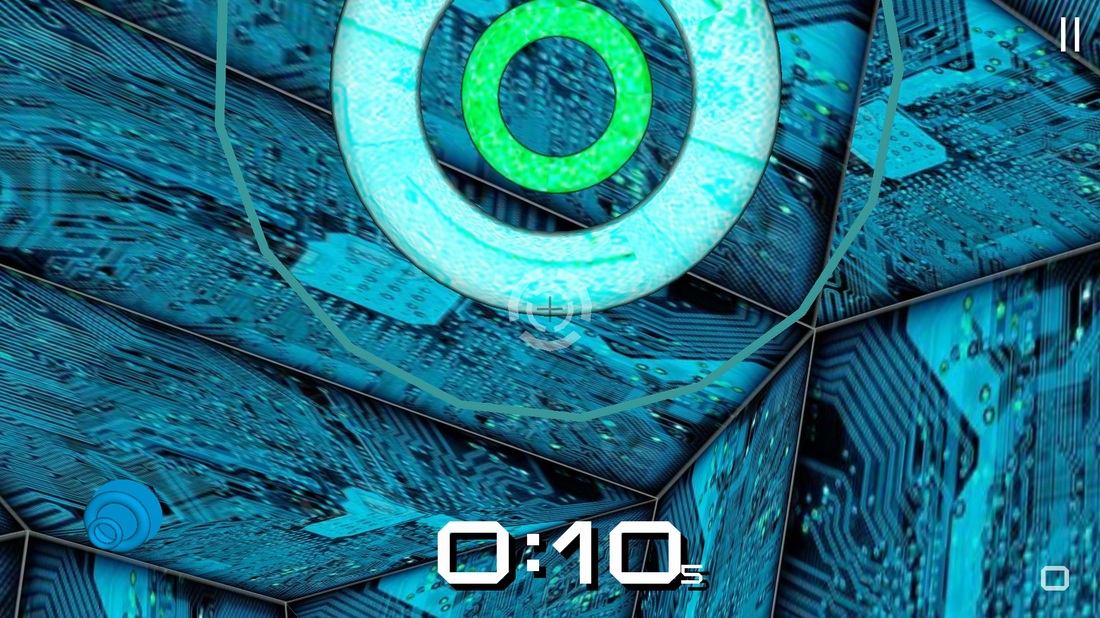

Resetting game timers
Subobject of object 5/object7 compiled to flat fixed point data using 324/324 vertices in 23ms!
Object 5/object7 compiled to 0 subobjects in 71ms!
Object 'object7' uses one texture set!
Subobject of object 1/object3 compiled to indexed fixed point data using 6912/1352 vertices in 4082ms!
Object 1/object3 compiled to 0 subobjects in 4925ms!
Object 'object3' uses one texture set!
Subobject of object 7/object9 compiled to flat fixed point data using 30/30 vertices in 7ms!
Object 7/object9 compiled to 0 subobjects in 11ms!
Object 'object9' uses one texture set!
Subobject of object 9/object11 compiled to flat fixed point data using 72/72 vertices in 6ms!
Object 9/object11 compiled to 0 subobjects in 20ms!
Object 'object11' uses one texture set!
Subobject of object 11/object13 compiled to flat fixed point data using 72/72 vertices in 7ms!
Object 11/object13 compiled to 0 subobjects in 17ms!
Object 'object13' uses one texture set!
Subobject of object 13/object15 compiled to flat fixed point data using 171/171 vertices in 16ms!
Object 13/object15 compiled to 0 subobjects in 39ms!
Object 'object15' uses one texture set!
Subobject of object 15/object17 compiled to flat fixed point data using 72/72 vertices in 7ms!
Object 15/object17 compiled to 0 subobjects in 18ms!
Object 'object17' uses one texture set!
GC_CONCURRENT freed 1624K, 34% free 8186K/12359K, external 19863K/20799K, paused 3ms+3ms
Subobject of object 3/object5 compiled to indexed fixed point data using 7290/1313 vertices in 4273ms!
Object 3/object5 compiled to 0 subobjects in 5145ms!
Object 'object5' uses one texture set!
Subobject of object 17/object19 compiled to flat fixed point data using 96/96 vertices in 9ms!
Object 17/object19 compiled to 0 subobjects in 25ms!
Object 'object19' uses one texture set!
Subobject of object 19/object21 compiled to flat fixed point data using 288/288 vertices in 21ms!
Object 19/object21 compiled to 0 subobjects in 57ms!
Object 'object21' uses one texture set!
Creating buffers...
VBO created for object 'object5'
Creating buffers...
VBO created for object 'object19'
Creating buffers...
VBO created for object 'object21'
Creating buffers...
VBO created for object 'object13'
Creating buffers...
VBO created for object 'object11'
Page created in 0.024 seconds with 13 queries.