Ah yes I've forgotten calling build() function modify the rotation pivot.
Thank you for your quick answer.
Thank you for your quick answer.

This section allows you to view all posts made by this member. Note that you can only see posts made in areas you currently have access to.
Show posts Menu
 )
)masterNinja = BonesIO.loadGroup(res.openRawResource(R.raw.ninja));
Texture texture = new Texture(res.openRawResource(R.raw.ninja_texture));masterNinja = BonesIO.loadGroup(res.openRawResource(R.raw.seymour));
Texture texture = new Texture(res.openRawResource(R.raw.seymour_texture));SkeletonDebugger skeletonDebugger = new SkeletonDebugger(masterNinja.get(0).getSkeletonPose(), 5f, 0.05f);
skeletonDebugger.setVisibility(true);
skeletonDebugger.addToWorld(world);ardorCollada2Bones.bat -out seymour.bones -scale 0.2 -rotation x180 -in Seymour.daemCurrentPose = mMainActivity.avatar.get(0).getSkeletonPose();
SkeletonDebugger skeletonDebugger = new SkeletonDebugger(mCurrentPose, 5f, 0.02f);
skeletonDebugger.setVisibility(true);
skeletonDebugger.addToWorld(mWorld);
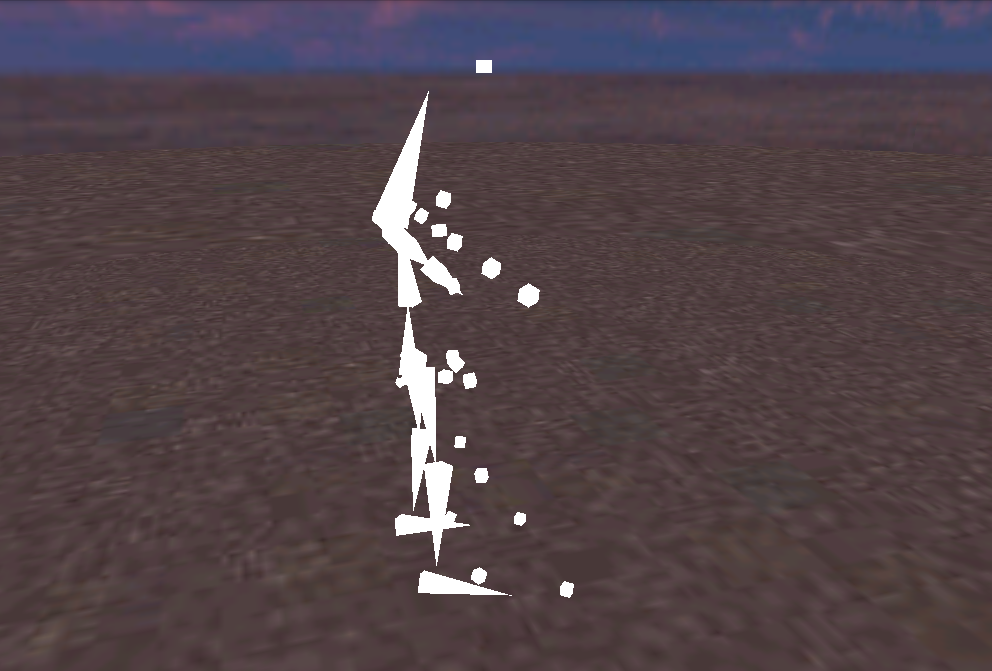
Page created in 0.014 seconds with 12 queries.